Preparation:
1. Installer CD windows xp (pro or home) or windows 2003.
2. Download and Install PE builder
3. Download pcmav here or buyPCMedia magazine newest edition (indonesia only)
4. Download update file mcafee antivirus, choose sdatxxx. exe (choose the newest update number).
Step by step:
1. Copy file sdatxxxx. exe to folder files that locate at folder plugin mcafee (plugin\mcafee\files)
2. Now unpack file sdatxxxx. exe use parameter “/e”. from mcafee folder runs “sdatxxxx. exe /e”. when unpack process you'll not see anything. wait around 20 second.
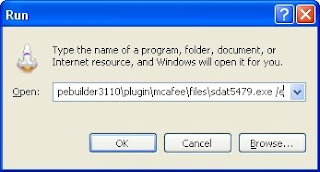 3. Make a new folder called pcmav at PE builder plugin folder. at folder pcmav then make a folder called files. Now copy file pcmav-cln.exe and pcmav.vdb to folder files that locate at folder plugin pcmav (plugin\pcmav\files)
3. Make a new folder called pcmav at PE builder plugin folder. at folder pcmav then make a folder called files. Now copy file pcmav-cln.exe and pcmav.vdb to folder files that locate at folder plugin pcmav (plugin\pcmav\files)
4. At folder plugin pcmav make 3 files (pcmav. inf, pcmav. cmd, and pcmav_nu2menu. xml). download file i have prepared.
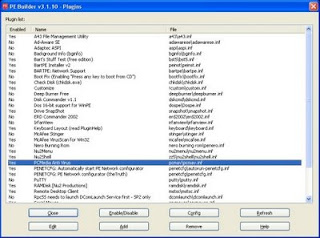 6. Still at list plugin, click mcafee virus scan for win32, click [enable/disable] button. click [close].
6. Still at list plugin, click mcafee virus scan for win32, click [enable/disable] button. click [close].
7. Return to PE Builder main menu. in part output let default. in media part output choose [burn to cd/dvd]. Then click [build].
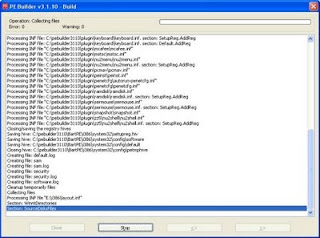 8. Now we are running bootable cd. Make sure at choice boot first in BIOS, written [cdrom].
8. Now we are running bootable cd. Make sure at choice boot first in BIOS, written [cdrom].
9. After computer start, click button [go] -> [programs] -> [PCMedia antivirus]. see picture next
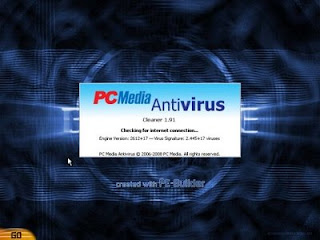
Tidak ada komentar:
Posting Komentar