Operating system installation consumes time not a moment. yeah, prepare time 30 minutes - 1 clock. The long installation dependings hardware (reads: prosesor, memory, and harddisk) worn.
Actually reinstallation operating system not always walk so long. With do cloning towards harddisk, we are unnecessary passes long installation process. It only necessary copy from cloning result and pc even also have operating system again. So that cloning result shaped operating system that still fresh, do clone a moment after you finished install operating system and various driver. Another programs is not yet installed.
The purpose from harddisk clone is to copy contents entire harddisk to another media - can to another harddisk, cd, dvd, or harddisk external. with clone, you will get contents CD-R same exactly with contents of harddrive.
We need several device and wares to clone. First is software to clone. One the best to use for cloning is Norton Ghost from Symantec. We also need CD-writer, CD blank to make bootable CD ghost, and iso file of Norton Ghost.
Save to CD
Because we shall do cloning towards operating system, drive operating system containing that to clone - usually drive c-. But operating system can also in another drive, for example caused by more than one operating system installed on pc.
Because we shall do cloning towards operating system, drive operating system containing that to clone - usually drive c-. But operating system can also in another drive, for example caused by more than one operating system installed on pc.
In this tutorial, I'll do clone drive C which contains Windows operating system with partition size among 600 MB to D partition, because I only had a CD-ROM so the choice to burn direct to CD not appear.
The Steps :
1. Download iso file Norton Ghost in here or in here, then burn with burning software exist on computer.
2. Set computer BIOS to boot from CD/DVD drive. Insert bootableCD Norton Ghost to CD drive.
4. After menu displayed, click menu [Local] ->[Partition] ->[To Image]. In the "select local source drive by clicking on the drive number" click [OK].
5. In "select source partition from basic drive" choose C drive ->click [OK].
6. Choose "file name to copy image to" click D: (or another partitions besides C:) which will use to save .GHO file. Give name for that .GHO's file.
7. Will appear confirmation window "compress file image? ". Choose [High] or another options.
8. On question "Proceed with partition image creation?", click [Yes]
9.Clone process run with progress bar and other explanation.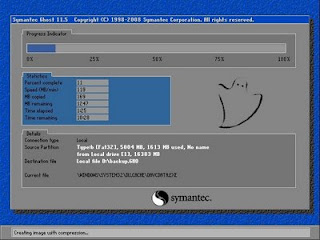
10. After finish, the .GHO file can be burn to CD/DVD to use when "reinstall" Windows back.
“Install”
why does install word given double quotation mark?? It's because actually we're not reinstall operating system. but, only copy operating system ever we are previous ever install.
why does install word given double quotation mark?? It's because actually we're not reinstall operating system. but, only copy operating system ever we are previous ever install.
This steps is done when we want to refresh to return operating system. We do is clone from CD to harddisk.
Preparation :
1. Ghost bootableCD2. CD-ROM which contains .GHO file from clone result before.
3. A cup of coffee and snack as "camilan".
The Steps :
1. Insert Ghost bootable CD, then restart the computer
2. After Ghost program run, remove Ghost CD and change with cd-rom containing .GHO file.
3. To clone from CD to harddrive, click [Local] > [Partition] > [from image]. Aim at CD-Rom containing .gho file, then press [open]. In “select source partition from image file”, click [ok]. Then in “select local destination drive by clicking on the drive number”, click [ok]. will choose drive that want to be restore, choose drive c, press [ok] and press [yes].
4. Cloning will run until achieve 100 percents. Press [reset computer] to restart. Release CD-ROM from cd drive and arrange in BIOS computer to boot from harddrive.






ada cara yg lebih simpel & mudah.
BalasHapus1. Booting with Vista Live on CD
2. Jalankan program Total commander yg ada pd CD tsb.
3. Copy-kan atau Compress (Pack) satu drive penuh (misal drive c:) ke suatu folder tertentu
4. Booting ke windows, lalu burning ke CD/DVD atau ke USB Flash Disk
Saat ada trouble, tindakannya :
1. 1. Booting with Vista Live on CD
2. Jalankan program Total commander yg ada pd CD tsb.
3. Format drive c pada command prompt
4. Copy-kan seluruh data yg sudah di back-up sebelumnya.
Proses ini memakan waktu sekitar 5 menit.
Terimakasih atas petunjuknya. Saya terus terang belum tahu ada cara yang lebih praktis seperti di atas. Sukses untuk Anda.
Hapus